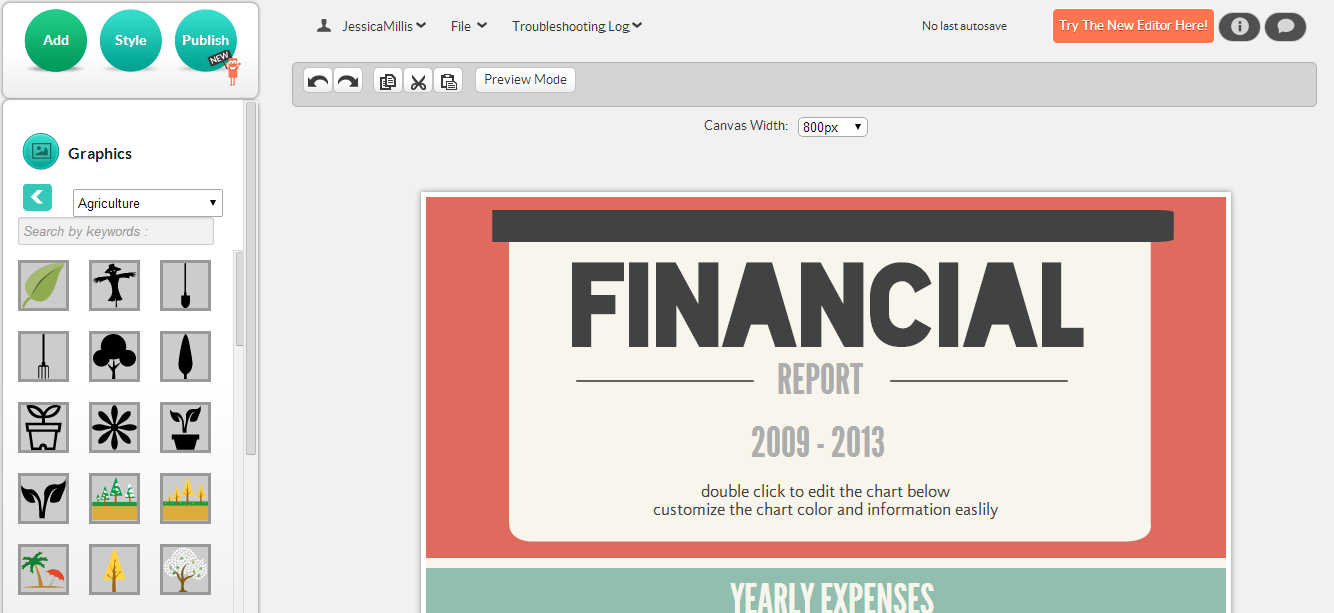Finding creative ways to get ahead of your competition for jobs is vital because at the moment it is an employer’s market. Add to that that college students have it even tougher because they have no experience and so have to work harder to stand out. That is why adding a visual element to your resume is a great idea. The HR staff have to look at resumes all day and sooner or later they are going to start blending into one big mess of words. That is why it is important to be more visual in order to stand out.
1 – Video resume creation
You may create a video resume to help you visualize your resume. If you can keep the video direct and to the point then it may go down very well. You just have to remember that the people watching will consider your video resume an inconvenient, so you have to make it as direct and concise as possible with a mind to the fact the viewer is very impatient. You must also remember that visuals are great but if your audio is not perfect then you will fail.
You can try Stupeflix if you want to create a new video resume. Or, if you want to go a slightly lower tech route then you can try YouTube, as they have a batch of tools that are good for video tinkering. There is also Windows Movie Maker which comes pre-installed with your Windows operating system, and that has a few decent editing tools that are easy to use.
Tools you can check:
- http://www.youtube.com/
- http://studio.stupeflix.com/en/
- http://windows.microsoft.com/en-gb/windows-live/movie-maker#t1=overview
For example, this video for EssayMama was created by Stupeflix in 30 minutes:
www.youtube.com/embed/xDZ6TZPni7U?rel=0
2 – Infographic resume
Having an Infographic feature before your resume is not a bad idea. The employer may see a glimpse of what you are all about–with the added benefit that you can present yourself in a very positive way whist still being honest. The mention of your “A” grades may have a much bigger impact on an Infographic than simply listing your grades on a document. You need not even mention that you only got one or two; you need just mention that you got high grades. You are supposed to keep packets of information short on your Infographic, so keeping it down to the most basic but fantastic things about you is going to work well.
There are a lot of tools out there for creating your Infographics.
Vizualize is there to help you manufacture simple Infographics. You may like to add live feed information to your Infographic, which you may do with the Google developer’s tool. A lot of people use Piktochart to help create their Infographics and http Easel.ly is very popular too.
Tools you can also use:
- http://vizualize.me/
- https://developers.google.com/chart/
- http://piktochart.com/
- http://www.easel.ly/
3 – Animated video resume
An animated video resume is usually a better idea than a video resume because there are fewer things that can go wrong, and a poor quality video may be annoying whereas a poor quality cartoon is just inconvenient (and a little more forgivable). Plus, the more time you spend on it then the better it becomes, which is not always true of video resumes. Just like with a video resume you should be concise, quick and make sure the audio quality is top notch.
There is PowToon beta which makes animating your video resume very easy because of the simple principles they use. Plus, the animation is very basic and that is all you really need. Alternatively you can try Go Animate which is slightly more sophisticated, but they market themselves as low budgets with a low learning curve and do-it-yourself tools.
Tools you can use:
4 – Presentation
Posing your resume as a presentation is not a terrible idea if your future job may include presentations. It may be a good ally to your current document résumé. You could mention near the top of your resume that you also have a presentation version of your resume so that people have the option of looking at your presentation instead of being forced to look at it.
You can try the Slideshare.net website and the tools on there to create your presentation. The better, though more expensive, option is Microsoft PowerPoint creator with which you may create a very high question presentation and email it to your future employer as a ppt file.
Tools you can use:
- http://www.slideshare.net/
- http://office.microsoft.com/en-gb/powerpoint-help/create-your-first-presentation-RZ001129842.aspx
5 – Turn your resume into an epic
The whole one-page resume is just for people who have lived a life that can be described with one page. If you are as talented and fantastic as you want your future employer to believe then create a resume full of your skills, experience, attitudes and achievements. If you have met the mayor then have a full page with you shaking hands with him and a short story underneath of what happened that day. Trying hard on your resume and putting lots of time and money into it is going to show how much you want the job. Just make sure it doesn’t look as if you have created it like a brochure in a way that suggests you are frequently unemployed or that you have been unemployed so long that you are printing leaflets. You are simply creating visually stimulating content but more than a page because you have a lot to and a lot to give.
Jess Millis, experienced writer, editor and copywriter. She works as an educator in James Madison University (writing classes) and at EssayMama.com as a freelance essay writer.
Image Credit: Shutterstock.com