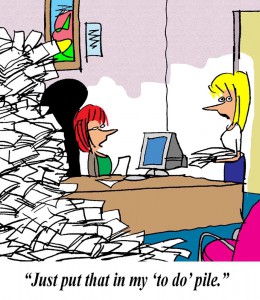 The influx of technological applications that can do a whole universe of things, business-related or otherwise, has changed mankind forever – in ways more than one.
The influx of technological applications that can do a whole universe of things, business-related or otherwise, has changed mankind forever – in ways more than one.
Going back a couple of decades back, the general business atmosphere called for more effort to produce more output. The emergence of DOS-powered applications like Lotus 1-2-3 and WordPerfect defined productivity in a whole new light. Productivity meant being able to efficiently track your numbers in a spreadsheet, or type up a report and have it printed in minutes, dot-matrix style.
Nowadays, with all the technological breakthroughs that have been peppering the marketplace for years, it’s less effort, more output.
Or not.
Productivity tools, why they don’t work and how to make them work
There is no one-size-fits-all solution to everything. That much we know. While dire circumstances call for dire measures, in the case of business and/or personal apps, specific areas for improvement don’t always call for specific solutions, just for the sake of being specific. Even “specific solutions” need to be broken down to their very fundamentals to make them work in your own unique environment, like in the case of the following:
1. Cloud Storage
Cloud storage has been ringing the technological bells nowadays, and different people are reacting differently to the idea. Individual users are gushing over the ease of use, mobility and other functionalities of most cloud storage services. Proponents of on-premise backup and storage, however, are saying corporate cloud storage just doesn’t add up. This is mainly because of the disadvantages of keeping corporate data in the cloud despite the many advantages that can outweigh the negative implications.
Before taking the cloud storage plunge, consider your options. If you’re in business, cloud storage is less expensive than getting your own hardware infrastructure and IT department to work on your data management needs. However, if the cloud storage provider’s system goes down, which is not an absolute impossibility given that there are no technological guarantees, access to your own company’s data may have to take the backseat.
With cloud storage, knowing what works and what doesn’t should allow you to come up with contingency plans that would keep your business running the way it should – even when the clouds get all dark, ready to cook up a real storm.
2. Password Management
As a rule of thumb, using the same password for several different applications is a disaster waiting to happen. Using several different passwords for several different applications sounds like a sweet deal, if you can remember them all. And that’s not even mentioning the need for complex, hard-to-crack passwords consisting of alphanumeric characters, capital letters and special characters for all your accounts.
If you feel like your head has just started to throb, here’s the solution – password managers. Before you start jumping up and down though, hear this: LastPass, a popular password management software, in 2011, had experienced some sort of network anomaly that may or may not have compromised a small portion of their user base, which goes to show that when it comes to the security of your accounts, it pays to be extra careful.
Using a password management application is a logical step, but password security doesn’t stop there. Exporting your passwords as an encrypted file in your local drive should ensure it’s business as usual in the event your password manager goes down for a day. As well, it pays to use some form of multiform authentication system, like the one Google uses, to ensure your passwords do what they have been created to do. And have I mentioned changing your passwords every now and then should help, too?
3. Task Management
If you’re a loyal GMail user, getting the most out of Google Tasks is probably enough to efficiently manage your day-to-day tasks. Managing tasks for businesses, however, especially those in a project workflow, is a different breed of specie altogether. One unforeseen inconsistency and the whole sequence may be affected.
While there’s pre-coded task management software for small to medium-sized businesses, automating tasks does not always guarantee success in your business. Jumping into the automation bandwagon without a well-thought out workflow can result in wasted time, effort and other resources.
To remedy this situation, either make sure you have your workflow thoroughly figured out from start to finish or opt for an ultra-flexible task management solution that allows on-the-fly alterations without the need to delay or stop the current sequence.
Using productivity applications has its merits. But as has already been mentioned, there are no guarantees. To squeeze the most out of the productivity tools you intend to deploy, (1) know the application’s ins and outs before making a final decision, and (2) have a backup plan ready so that if and when glitches happen, you have enough wiggle room to carry on until everything is back to normal.
Maricel Rivera is a freelance writer with over 10 years of writing experience for both traditional media and the web. Currently, she writes web content for Comindware, a task management solutions provider.
Image Credit: Shutterstock.com
