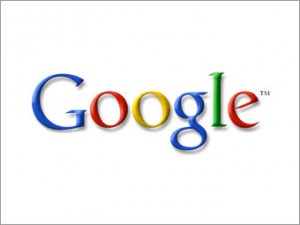 Googling has perhaps revolutionized the world more than the first edition of the Encyclopedia Britannica. Think about it: whatever you want to know is just a couple of keystrokes away; hell, millions of results are a couple of keystrokes away! But that’s too many. You need to strip them down, and to do that you must master googling, because right now most people suck at it.
Googling has perhaps revolutionized the world more than the first edition of the Encyclopedia Britannica. Think about it: whatever you want to know is just a couple of keystrokes away; hell, millions of results are a couple of keystrokes away! But that’s too many. You need to strip them down, and to do that you must master googling, because right now most people suck at it.
The ability to research can’t be taught in a blog post, but you should do everything you can to perfect it. What I’m going to share are some tricks to have google do the work for us. Lean them, and I could have well saved you 20 minutes a day.
- Search a phrase. When you are looking for a specific phrase instead of a set of words, you should always put quotes around it. This will only return results for the complete phrase. You can still add words out of the quotes that can appear anywhere on the page. You can put an asterisk in place of words you don’t know or that are irrelevant.
e.g. [ “Giordano Bruno d’Elia” ] will give better results than [ Giordano Bruno d’Elia ] if you search for my name. - Not search for a word. Sometimes, when what you are looking for has the same name of something way more popular, you might never find it. Adding a dash before a word you don’t want will exclude all results that contain that word.
e.g. You want to find parks in the state of New York. [ New York public parks ] will probably generate results for the city, [ New York publics parks -city ] will only return results that don’t contain “city.” - Date search. If you want to find an article published at a specific point in time, Google gives you the ability to set date boundaries. This is especially useful if a similar event happened twice and you are only interested in the first. You can do this in the toolbar on the left of the search results. You can even sort results by date instead of relevance.
- Site search. Not all websites offer a good search engine. Google allows you to restrict the results to a specific domain by adding this instruction [ site:thedomain.com ] to the query. It is particularly useful when searching for official information.
e.g. If you want official government information about a subject, you can add [ site:.gov ] to the query, and Google will only return results on government websites. - Similar words. If you remember the gist of something but not exactly the word used for it, you can add a tilde sign before the word, and google will search for similar words as well.
e.g. [ business planning ] will only return information on business planning. [ business ~planning ] will also return business development.
If you don’t want to remember all these shortcuts, you can still perform an advanced search at this page, but it will be considerably slower.
Do you have any shortcut you like to use when searching? Tell us about them in the comments below!
Giordano Bruno d’Elia is an “Under 30” entrepreneur and CEO based in London, UK. He and his team are building Finest Travels, a company that promises it will “bring back the lost charm of traveling.” He blogs about building the company at www.giordanob.com.




