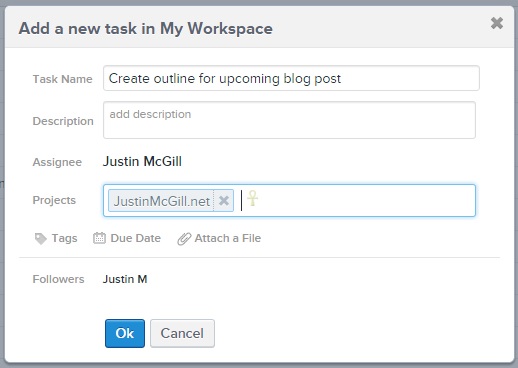As entrepreneurs we are faced with some hectic schedules. These schedules aren’t made any easier when you factor in the random day-to-day tasks that pop-up from wearing multiple hats, random meeting requests, drop-ins, phone calls, etc.
Being task oriented is critical to my success. I’m a “D” in the DISC model.
So staying on top of my schedule and my to-do list is vital.
I am someone that won’t end up doing something if it isn’t on my task list. If I have someone that wants me to do something I ALWAYS tell them to email it to me. I simply will not remember if it isn’t in my list of things to do.
I have had the “privilege” of needing to try out several different task management systems throughout the years.
For a couple of those years I was using the default task system inside of Outlook. It wasn’t pretty, but it was inside of an application I had open all of the time. In addition, it sync’d with my Calendar app on my phone.
When I decided to make the move to a unified Gmail inbox, I lost this task management capability and needed to again find a new solution. I set out trying to find a simple task management solution that wasn’t bloated with features
I was looking for something that could break down tasks across the multiple projects I had and be able to save a template so I can quickly load new tasks. This comes in handy if what you are working on was similar to a previous project (for example a new website, or launching a new product).
Ideally, I wanted it to have a mobile app as well so that I could quickly stay on top of my tasks on the go.
Fortunately, I finally came across Asana after giving many others a try.
What You Need to Know About Asana:
Asana was founded by Facebook Co-Founder Dustin Moskovitz and Ex-engineer Justin Rosenstein in 2008. They both worked to improve employee productivity at Facebook.
It is used by tends of thousands of team and some of their customers include Airbnb, Dropbox, Pinterest, Uber, and Stripe.
It can be used for individuals, teams, and now even enterprise level organizations.
How I Use Asana
There is a multitude of ways to use Asana. However, I use it in a pretty straight forward manner.
Setup
First and foremost, I have three monitors and one of them is dedicated to keeping Asana open.
I create projects for everything I am working on. It could be for my blog, it could be for my businesses, or it could be for a book I’m working on.
Tasks
I always use Tab+Q to create new tasks. In the task creation, I choose a due date, assign it to me (or maybe a virtual assistant), and then mark what project it is for.
Asana has built-in shortcuts which really helps you quickly move around the app. I can’t say that I use any of them other than the Tab+Q though.
You can also use this with virtual assistants and other team members by assigning tasks to them.
I have personal projects for my personal list of tasks that I don’t want “public” with my VA, and then if I have specific tasks I need completed by my VA I can quickly add and assign something to her. She gets an email notification and I can get to see when the task has been completed.
When team members are involved they can comment on tasks, you can use the team calendar, and more.
By assigning tasks to a particular project, you can keep your tasks separated and organized. In addition, you can look back on previous projects and review what went into them.
In addition you can create task templates if a project has a common set of tasks associated. For example, if you are trying to promote a blog post (you might have several items like social bookmarking, post to LinkedIn, post to Twitter, etc).
My Only Complaint
The Android app is terrible. I don’t even use it due to how slow it is. A new version is supposed to be rolling out soon to fix these issues. Their iPhone app was updated recently to address these issues already.
Conclusion
Like I mentioned, I have Asana open on one of my three monitors every day and at all times. That way a quick glance at that monitor keeps me focused on what I need to be doing.
In the future, I plan on making this part of my training process with employees and contractors.
What about you? What sort of solutions do you use to stay on task?
Justin McGill is a bootstrapping entrepreneur who built a 7 figure digital marketing agency, launched a campaign management tool for marketers called Workado and blogs about his experiences at www.justinmcgill.net.