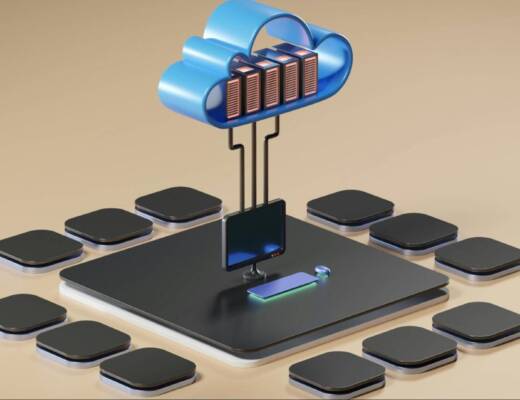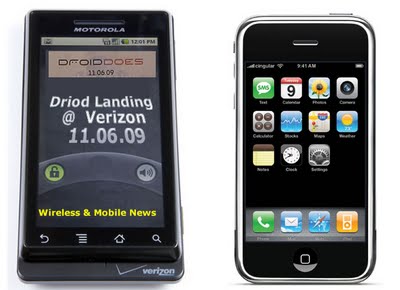Creating an expense report is essential for tracking spending and ensuring that all business costs are accounted for. This guide will help you understand the importance of expense reports, choose the right template, and follow best practices for submitting them. With the right information and tools, managing expenses can be straightforward and efficient.
Key Takeaways
- Expense reports help track where money is spent and ensure proper reimbursement.
- Using a template simplifies the process and ensures all necessary details are included.
- Gather all receipts and documentation before filling out your report.
- Double-check your report for accuracy and compliance with company rules before submitting.
- Digital tools can make managing expenses easier and help keep everything organized.
Understanding the Importance of an Expense Report

Why Expense Reports Matter
Expense reports are crucial for any business. They help me keep track of how much money is being spent. Knowing where the money goes allows me to make better financial decisions. Without these reports, it’s easy to lose track of expenses, which can lead to overspending.
Key Components of an Expense Report
When I create an expense report, I make sure to include key details:
- Date: When the expense happened.
- Description: What the expense was for.
- Amount: How much it cost.
- Category: This helps in organizing expenses, like travel or meals.
- Receipts: Proof of the expense.
Common Uses for Expense Reports
Expense reports serve several purposes:
- Tracking spending: They help me see where money is going.
- Reimbursement: They allow employees to get paid back for expenses they covered.
- Budgeting: They help in planning future expenses.
Expense reports are not just paperwork; they are a way to cultivate a culture of cost accountability. This means being aware of spending and making informed choices. More than 72% of financial operations practitioners use visibility to establish this culture.
Choosing the Right Template for Your Expense Report
When it comes to creating an expense report, choosing the right template is crucial. A good template not only saves time but also ensures that all necessary information is included. Here’s how to make the best choice:
Types of Expense Report Templates
- Standard Templates: These are basic templates that include essential fields like date, description, and amount.
- Customizable Templates: These allow you to add or remove fields based on your specific needs.
- Digital Templates: Many software options offer templates that can automatically calculate totals and subtotals.
Customizing Your Template
To make your template work for you, consider:
- Adding categories for different types of expenses (like meals, travel, etc.).
- Including a section for notes or comments.
- Ensuring it’s easy to fill out, whether you’re using a spreadsheet or a specialized app.
Tools for Creating Expense Report Templates
There are several tools I recommend:
- Microsoft Excel: Great for creating customizable spreadsheets.
- Google Sheets: Offers easy sharing and collaboration.
- Expense Management Software: Tools like Expensify or Zoho Expense can simplify the process.
A well-structured template can help you keep track of your expenses and make the reimbursement process smoother.
By selecting the right template, you can streamline your expense reporting process and ensure that you don’t miss any important details. Remember, a good template is your first step towards effective financial management!
Step-by-Step Guide to Filling Out an Expense Report
Filling out an expense report can seem tricky, but I’ve found that following a clear process makes it much easier. Here’s how I do it:
Gathering Necessary Documentation
First, I make sure to collect all my receipts and documents related to my expenses. This includes:
- Receipts from meals, travel, and lodging
- Invoices for any services used
- Any other supporting documents that show what I spent
These documents are important because they help prove my expenses.
Entering Expense Details
Next, I choose a template to fill out my report. I usually use a simple table format that includes:
- Date of the expense
- A brief description of what the expense was for
- The category (like meals or travel)
- The amount spent
Here’s a quick example of how I set it up:
| Date | Description | Category | Amount ($) |
|---|---|---|---|
| 2023-10-01 | Lunch with client | Meals | 25.00 |
| 2023-10-02 | Taxi to airport | Transportation | 15.00 |
Calculating Totals and Subtotals
After entering all my expenses, I calculate the totals. I add up the amounts for each category and then find the grand total. This helps me see how much I spent overall. I usually write it out like this:
- Subtotal for Meals: $_____
- Subtotal for Transportation: $_____
- Total Expenses: $_____
Attaching Receipts and Supporting Documents
Finally, I make sure to attach all my receipts to the report. I check that each receipt matches the expenses I listed. If there’s anything unusual about an expense, I add a note to explain it. This way, everything is clear and organized.
Keeping everything neat and organized helps me avoid confusion later on. It’s a good practice to follow!
By following these steps, I can fill out my expense report accurately and efficiently. This not only helps me get reimbursed faster but also keeps my finances in check. Remember, an expense audit provides a clear picture of where your money is going, enabling you to make informed decisions about spending.
Best Practices for Submitting an Expense Report

Submitting an expense report can feel overwhelming, but it doesn’t have to be. Here are some best practices I follow to make the process smoother.
Reviewing for Accuracy
Before I submit my report, I always double-check everything. Accuracy is key! I make sure that:
- All expenses are listed correctly.
- Receipts match the amounts in the report.
- I’ve included all necessary details, like dates and descriptions.
Ensuring Compliance with Company Policies
I take a moment to review my company’s expense policy. This helps me understand what expenses are allowed and what isn’t. I make sure to:
- Follow the guidelines for each category.
- Use the correct template provided by my company.
- Keep within the spending limits set by my employer.
Submitting for Approval
Once I’m confident everything is accurate and compliant, I submit my report. I always do this as soon as possible after my trip or event. Timely submission helps avoid delays in getting reimbursed. I also:
- Keep a copy of my report for my records.
- Note the submission date to track any follow-ups.
Tracking Reimbursement Status
After submitting, I don’t just forget about it. I keep track of my reimbursement status. I:
- Check in with my manager or finance department if I don’t hear back.
- Use any tracking tools my company provides to monitor the process.
Following these best practices not only helps me get reimbursed faster but also shows my professionalism.
By keeping these tips in mind, I can ensure that my expense reports are submitted smoothly and efficiently, making the whole process easier for everyone involved. Remember, keeping everything organized is the secret to success!
Leveraging Technology for Efficient Expense Reporting

In today’s fast-paced world, using technology can make managing expense reports much easier. Automating the process not only saves time but also reduces mistakes. Here’s how I leverage technology for efficient expense reporting:
Using Expense Management Software
I find that using specialized expense management software is a game changer. These tools help me:
- Capture receipts digitally.
- Automate approvals.
- Generate reports quickly.
Integrating with Accounting Systems
Integrating my expense reporting software with accounting systems is crucial. This way, I can:
- Ensure all data is accurate.
- Reduce manual entry errors.
- Keep everything organized in one place.
Automating Data Capture
Automating data capture is another key step. I can easily scan receipts and have the information entered automatically. This not only saves time but also helps in keeping everything neat and tidy.
By using technology, I can focus more on my work and less on paperwork.
Benefits of Digital Expense Reporting
The benefits of going digital are clear:
- Faster processing times.
- Improved accuracy.
- Easier tracking of expenses.
In conclusion, leveraging technology in expense reporting is essential for efficiency and accuracy. It allows me to manage my expenses better and ensures I stay compliant with company policies.
With the right tools, I can streamline my workflow and focus on what really matters.
Tips for Managing and Organizing Receipts

Keeping Receipts Organized
Keeping track of receipts can feel overwhelming, but it doesn’t have to be. Here are some simple steps I follow to keep everything in order:
- Use a dedicated folder: I keep a specific folder for all my receipts. This way, I know exactly where to find them when I need to fill out my expense report.
- Sort by date: I arrange my receipts in chronological order. This makes it easier to match them with my expenses later.
- Regularly review: I set aside time each week to go through my receipts. This helps me catch any missing ones before they pile up.
Using Digital Tools for Receipt Management
In today’s tech-savvy world, I find that using apps can make managing receipts much easier. Here are some of my favorites:
- Receipt scanner apps: These apps allow me to scan and store receipts digitally. They are a convenient way to keep track of my expenses and save important documents.
- Cloud storage: I upload my scanned receipts to a cloud service. This way, I can access them from anywhere and ensure they are safe.
- Expense tracking software: Some software can automatically categorize my expenses, making it easier to fill out my reports.
Best Practices for Long-Term Storage
When it comes to long-term storage of receipts, I follow these best practices:
- Keep digital copies: I always scan my receipts before throwing them away. This way, I have a backup in case the physical copies fade or get lost.
- Label files clearly: I label my digital files with the date and type of expense. This makes it easy to find what I need later.
- Regular backups: I make sure to back up my digital files regularly to avoid losing important documents.
By staying organized and using the right tools, I can manage my receipts effectively and make the expense reporting process much smoother.
Conclusion
Creating an effective expense report is essential for keeping track of your spending and ensuring you get reimbursed accurately. By using a clear template, you can easily organize your expenses, making it simpler for both you and your employer. Remember to gather all necessary receipts and documents to support your claims. Following the best practices outlined in this article will help you submit a professional report that meets your organization’s standards. With the right tools and a little preparation, managing your expenses can be a straightforward task.
Frequently Asked Questions
What are the benefits of using an expense report?
Expense reports help keep track of where money is spent. They make it easier to get money back for business costs and help businesses manage their budgets better.
How can I create an expense report?
You can start by using a template. Fill in details like your name, the date of expenses, what they were for, and how much you spent.
What should I include in my expense report?
Make sure to include the date, type of expense, amount spent, and any receipts or documents that show proof of your spending.
Are there free tools to make expense reports?
Yes, you can use Google Sheets or Microsoft Excel. They have templates you can customize for your needs.
How do I organize my receipts for an expense report?
Keep your receipts in one place, like an envelope. You can also take pictures of them to keep them safe and organized.
What happens after I submit my expense report?
Once you submit it, your manager or the finance department will review it. They will approve it and process any money you should get back.