Automated workflow series brought to you by: Comindware, web-based software solution for automating and managing business workflow processes.
Spend a bit of time upfront to automate the routine stuff; optimize your organizational learning as you grow and meet your most important goals. Sooner.
Last week we discussed how to increase the focus of your workgroup’s endeavors. This week we’ll explore how as a young CEO, you can design an automated workflow to avoid routine work that clutters your time and your team’s energy.
Collaborative work, and nearly all knowledge work, is “co-minded,” indicating that you need to circulate work items through your team, and even into other workgroups, to get things done well; this circulation needs to happen quickly and systematically. Fortunately, it can even happen automatically, if you set up your processes in a certain way.
Mind you, I’m not talking about a clunky process that you’d have to design in a formal Business Process Management product; nor am I talking about something like Microsoft Sharepoint, which isn’t a process but merely a repository for information.
I’m talking about a new way of managing work (tasks) so that it is automatically created based on a predetermined workflow process, something that you create so the routine stuff happens on its own. Designing a workflow can be accomplished in an afternoon, if key concepts are considered:
1. The workflow must focus on overall organization goals, not strictly on making users more “productive.” It is important to take time to think through what is most important and what the overall goals are so that you can design a work process, an exercise that doesn’t come automatically for most people. Ask yourself and your team detailed questions and encourage carefully thought-out roadmaps. For example, suppose one of your organizational goals is to produce innovative and technically perfect documentation with a minimal but thorough revision process. You have seemingly competing interests, such as: writing quality thought leadership, validating content with key subject matter experts, bringing in the graphics team at an opportune stage, maximizing messaging power, and working with external production/publishing partners to distribute effectively. Think carefully about all of these different stages and ask detailed questions:
- “How exactly do we produce a document? Who writes it, revises it, are there timeline constraints, who does graphics, at what point do we bring in the marketing team, who checks final work, who distributes, who publishes, is there an external contributor? And other such questions.
- You probably already had some sort of informal process in place. Seek out the honest answer to this question: “Where are our existing processes ineffective?”
- Finally, bravely consider, “Which of these steps could be automated?”
2. Once you have clear answers, you can produce a graphical representation of what you discover. But don’t settle for a “drawing” of the process, which is what most tools offer (think Microsoft Visio, or PowerPoint, or even dry erase boards still used by lots of teams). What if you could make a visual representation of your process that actually creates tasks at given moments? That is, it isn’t a flat drawing, and it doesn’t just tell you that something is “awaiting editing,” or some such action, but actually kicks out a work task to the team member on the hook at that stage.
3. Implement the workflow with a few work items and see how it’s going. If you’ve chosen a flexible tool, you won’t have needed to make the initial process design “perfect” because you’ll have the option to easily make changes “on the fly.”
One tool that we like is Comindware Tracker, a software offering that enables all of these important considerations.
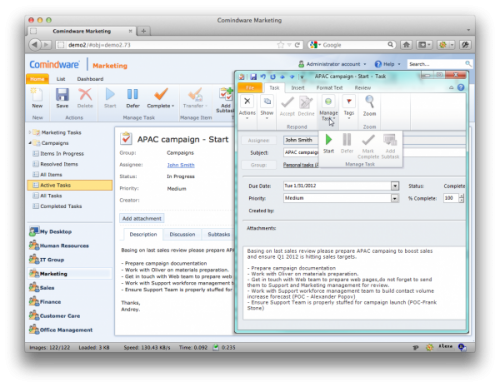 Using such workflows can save money and improve results immediately, in a variety of industries. Consider these:
Using such workflows can save money and improve results immediately, in a variety of industries. Consider these:
- The HR department of a Kansas City hospital saved $100,000 during its first year of actively managing digital content with an eye toward more explicit workflow processes.
- A university saved $117,000 during its first year of a similar initiative.
- A retailer saved a whopping quarter million dollars just by switching to automated task assignment based on pre-designed workflows.[1]
Next week we’ll delve further into a use case and apply good lessons learned to the challenges your team might be experiencing.
About the author: Kamille Nixon writes about how growing businesses solve their problems with tools built on a variety of types of databases, both graphical and relational. One of her articles made #5 of InformationManagement‘sTop 10 Storiesof 2011 .
[1] The Top 10 Things You’ll Save with ECM, Perceptive Software, Inc., 2010



