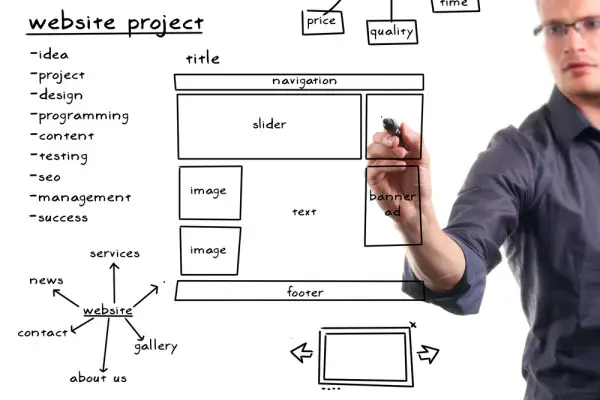
Internet users expect much more from a website today than they did just a few years ago, or even last year for that matter. If you want to succeed in the increasingly competitive online market, you really need a great website. Not only do Internet users demand it, but search engines do as well. To rank well in Google, Bing, and other major search engines, your website needs to have several key elements. You also have to keep the content fresh and current. You can’t just throw up a website, make a few yearly updates to it, and actually expect it to be a big success.
Outlined below are several key elements that every good website should have today. Certain sites may be able to get by without all of these key elements, but generally speaking, most sites need all of these things to truly be relevant and successful on the web today.
1. Social Sharing Widgets
Social sharing widgets are important not only for user experience but to improve organic search rankings as well. When someone is on your site, and they see or read something they really like, you want them to be able to share that picture, blog post, or whatever it may be on their social networks.
Online users love to share stuff. When they share something really good with their social network, it makes them look good, but more importantly, it makes you look good and drives relevant free traffic to your site. Keep in mind that this is not just any old traffic either. This is traffic that someone they know has already essentially endorsed for you. That’s great traffic to have.
So, if you publish a really good blog post and generate a lot of +1’s as well as other social shares, this will serve as a factor to help improve your rankings in search results. To get +1’s, Facebook Likes, Tweets, and other social shares though, your content has to not only be great, but share worthy. The social shares you generate will serve as an endorsement that your content deserves to rank high in search results.
At a minimum, your site should include social sharing widgets for G+, Twitter, and Facebook. LinkedIn and Pinterest are also both very highly recommended, but Pinterest doesn’t fit with every site. You’ll notice that Under30CEO.com includes all of these social sharing widgets as well as an additional share option where users can select from several hundred other social sharing websites of their choice. That’s a great social sharing widget.
2. Links to Company Profiles
Not only do links to your company profiles on social networks such as Facebook, Twitter, YouTube, and Google+ help show you are a legitimate, established business with a good online presence, but it also gives your visitors a chance to interact with you in more ways than just on your site. If they choose to follow you on Twitter, for example, you have a chance to interact with them, gain their trust, and eventually entice them to take whatever action it is you want them to take. This action could be to purchase one of your products, hire you as their agent, sign up for your newsletter, or any number of goals you might have for conversion.
Not everyone wants to come back and visit your website every day, but if you get them to follow you on at least one social network, you will still be able to maintain a relationship with them and hopefully get them to take the action you want them to take over time.
3. Trust Signals
A trust signal can be anything that helps establish trust and relieve anxiety. Examples of potential trust signals include a Better Business Bureau logo, testimonials from past clients or customers, a money back guarantee, or a seal stating your site is secure.
If your site relates to an industry that is prone to scams and poor service, the Better Business Bureau logo can help ease your site visitors’ concerns and may be a difference maker when it comes to converting a visitor. If you have a website that sells something or requires a visitor to enter sensitive information, it is important to help visitors feel that their personal information is secure, so use a “secured by” type graphics to show your visitors that your site is secure and their personal data is safe.
4. Great Navigation
When people go to your site, they need to be able to quickly find what they are looking for. This will require you to organize your content into appropriate categories within your site’s main navigation. Nothing will turn away a visitor faster than seeing a bunch of links scattered throughout a site with no real organization or flow.
CSS drop down menus help create really nice, user friendly navigation. You should list the main broad categories of your site first and then place subcategories under the main categories that become visible when a user scrolls over the main category. This will help users quickly find what they are looking for.
You should avoid using JavaScript to control the navigation of your site as most search engines are not able to read it and will thus not be able to index all of the pages of your site.
5. HTML Site Map & XML Sitemap
Your site should include an HTML Site Map intended to help your visitors find their way around your site. It is more or less a map or basic outline of your site in case visitors get lost on your site or if they just want to quickly find a certain area of your site. It does not have to list every page of your site, but should include your top level pages and key supporting pages to get your visitors headed down the right path.
Your XML Sitemap is intended for search engines, not users. It is basically a long list of all the URLs found on your website that you want search engines to crawl. It also provides data on how often a page gets updated and how important that page is to your site. It is not intended to be user friendly like a HTML Site Map. Web crawlers are usually able to find pages on your site on their own, but a good XML Sitemap helps to supplement this data. Many people have reported improved traffic simply by creating and submitting an XML Sitemap.
Unless you have a lot of free time on your hands, it is not recommended you create an XML Sitemap by hand. You can reference third party tools that Google recommends on their sitemap generators page.
Contributed by Shay Wright. Shay is a Senior SEO Specialist as SEO.com – the leaders in search engine optimization and other great Internet marketing solutions for businesses of all sizes.
Image Credit: Shutterstock.com




